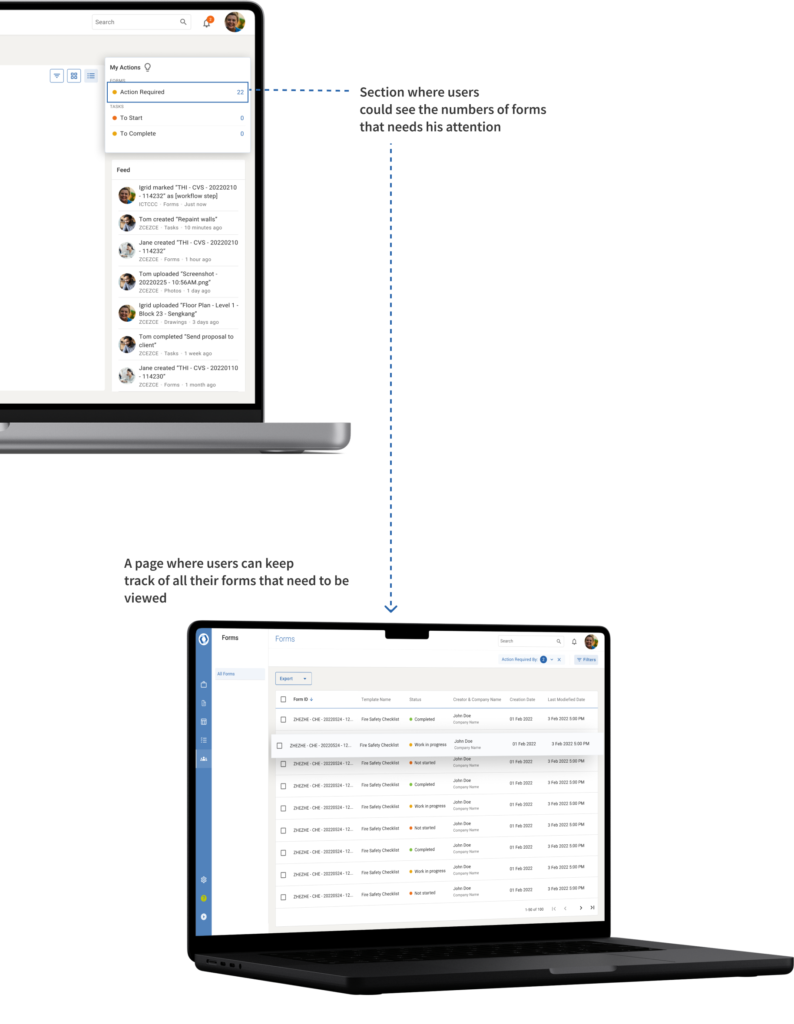Automation of Form workflow




Being the sole designer of the project, I worked on
- Data analysis
- Interviewing clients
- Customer Journey Map
- Wireframing and prototyping
- Creating handover assets

Context
Novade is a management platform specially catering towards construction industry. (think Monday.com or notion).
A critical part of the workflow in construction management is form creation and submission. With the need to create new types of forms and update old form formats regularly, Novade had previously launched a form builder feature.
How it works:
1. Project manager replicates the physical form that he/she needs to digitize on the Novade form builder.
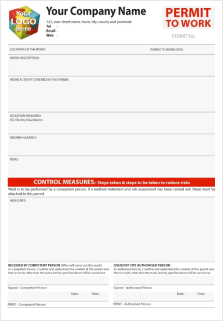
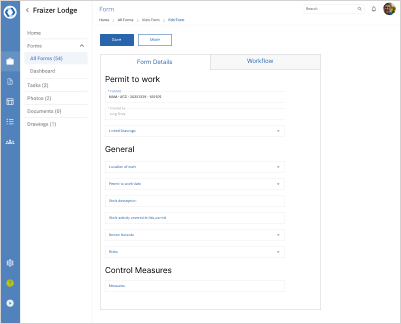
2. Next, the project manager would establish the workflow that this form needs to go through.
3. Once the form is published, the form can be created by other users to be used in daily operation.

Uncovering User's pattern
I noticed a strange pattern among our users who heavily used the form feature through amplitude which is a data analytic platform when monitoring form usage.
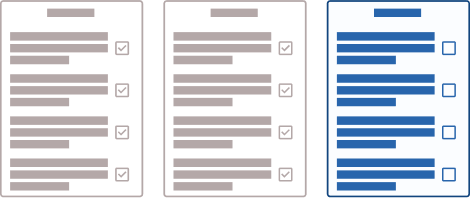
Out of every 3 forms created, 1 form was not closed.
Upon talking to the clients, we realised that the users were performing actions outside of the platform instead of utilising the tools in the platform because the state of the form builder at the time could not seamlessly replicate their workflow without additional steps outside the platform.
Why is this an issue?
Unable to use data
Losing the precious data that could be used to improve productivity by using data analytics
Lack of documented proof
Should there be any issue, it would be hard to trace back the person responsible for the form since there is no record in the platform.
It was crucial for us to solve these problems because a big part of the reason the client (management level) decided to invest in digitalisation was to keep track of worker’s productivity using data and to track history for conflict management. To ensure continued usage, it was clear that we needed to enhance the workflow to improve the users’ experience.
Customer journey map
(Current state)
To understand users’ pain points, I made a customer journey map using the feedback from the interview.
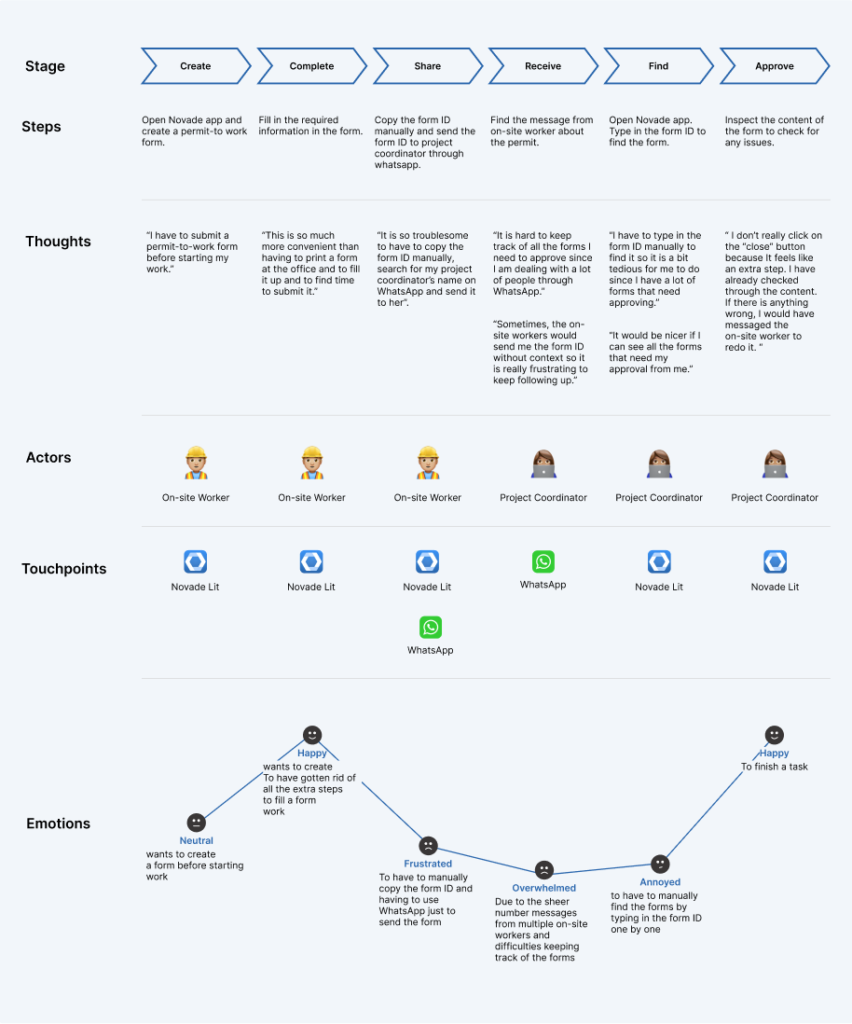
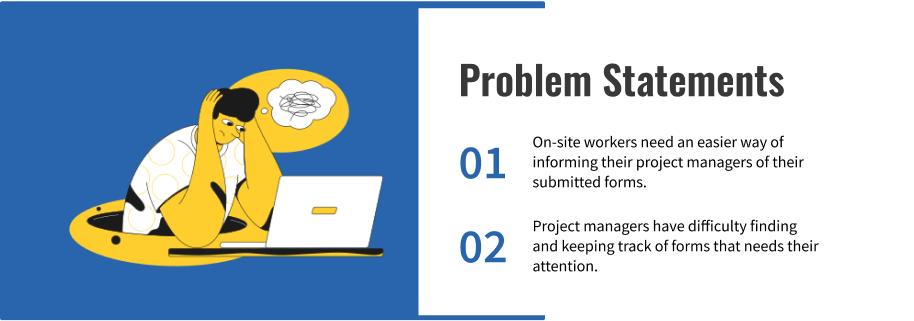
Solution
Problem 01
On-site workers need an easier way of informing their project managers of their submitted forms.
Solution
Automating the workflow so that the next person in workflow can be informed with just a push of a button.
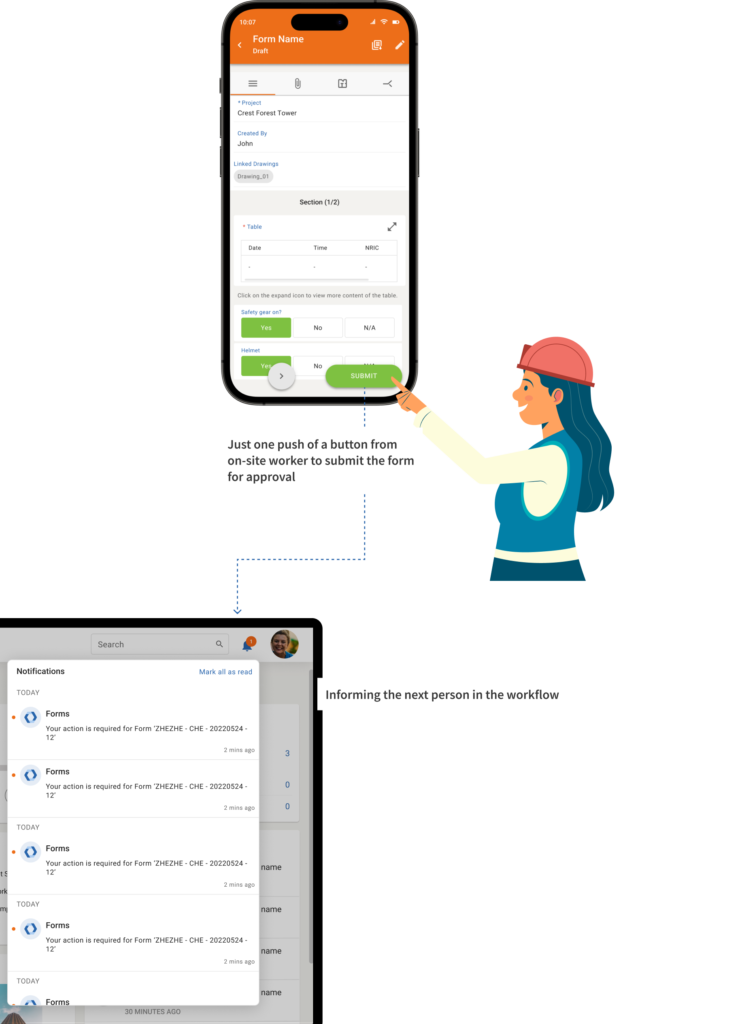
Problem 02
Project managers have difficulty finding and keeping track of forms that need their attention.
Solution
Having a to-do list that shows all the forms that need the users’s attention